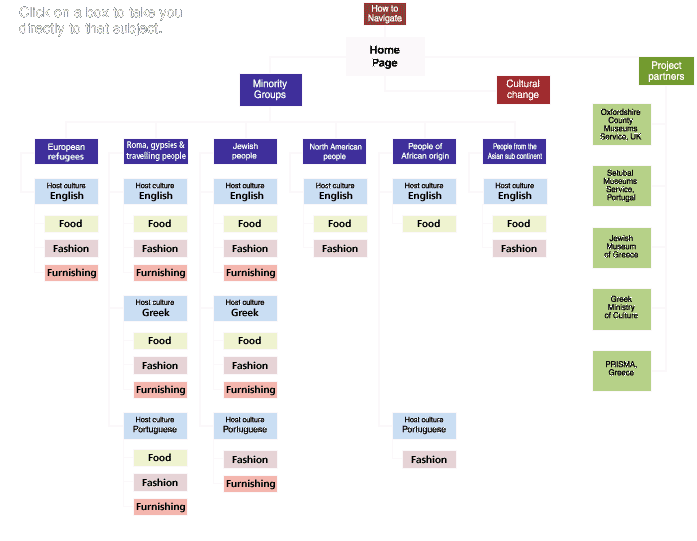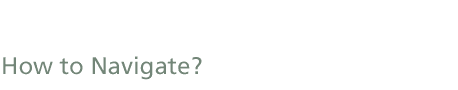 |
Site Map |
 |
||||
 |
||||
|
|
|
Minority
groups This is the largest section of the website From
within the "Minority groups" section you can |
 |
 Use the 'back' and 'next' arrow buttons to view different pages in each section. |
 Once you have selected your Minority group, you then select the host culture and your area of interest. In this example the host culture is Portuguese and the area of interest is fashion. |
| How to navigate | Project partners | Cultural change | Minority groups |